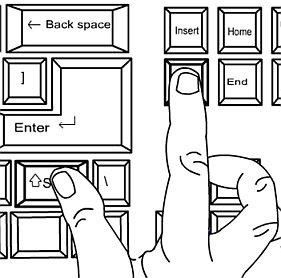
1. Taskbar:
Action---------------------------------Keys
Open the Start menu-------------------Ctrl + Esc
Find a file or folder---------------------F3 or Esc + F3
Minimize all windows--------------------Wins + M
* Keyboard Shortcuts For Desktop, Explorer, Folder/Drive Windows, Common Dialog Boxes:
Action-----------------------------------------Keys
Find a file in Explorer or folder window -----------F3
Open drop-down folder/drive list -----------------F4
Move up one level in Explorer/folder window ------Backspace
Refresh or update a window ---------------------F5
Select all items ---------------------------------Ctrl + A
Select multiple contiguous items----------------- Hold Shift + cursor keys
Select multiple noncontiguous items-------------- Hold Ctrl + cursor keys See shortcut menu for selected item------------- Shift + F10
Delete selected item without sending to Recycle Bin-Shift + Del
Open properties sheet for selected item---------- Alt + Enter
Rename selected item ---------------------------F2->change name ->Enter
* Keyboard Shortcuts While Windows GUI loads:
Action----------------------------------------- Keys
Do NOT launch Startup folder executables------- Hold CTRL or SHIFT
Do NOT Autorun the cd-rom --------------------Hold SHIFT
4) More useful keyboard shortcuts (hot "combos") in Windows 95/98/ME:
* Hold CTRL = Copy a file/folder when dragging it
* Hold CTRL + SHIFT = Create a shortcut when dragging a file/folder
* Hold SHIFT = While closing a folder to close its parent folders too
* CTRL + TAB = Move through pages/tabs in a Properties dialog box
* Hold SHIFT = Do NOT Autorun CD-ROM/DVD
* F1 = Help Menu
* F5 = Refresh Desktop settings (with any Desktop icon highlighted)
* F10 = Menu mode
* CTRL + C = Copy
* CTRL + V = Paste
* CTRL + X = Cut
* CTRL + Z = Undo
* DEL = Delete file/folder/shortcut/link
* SHIFT + DEL = Bypass Recycle Bin (permanent DELETE!)
* ALT + ENTER = Properties
* ALT + Double-click = Properties
* SHIFT + Right-click = Show Open With on Context menu
* SHIFT + Double-click = Explore
* SHIFT + Close button (upper right corner X) = Close all open windows
* CTRL + ESC = Display Start Menu
* ALT + ESC = Cycle forward through ALL open (top level) windows
* ALT + SHIFT + ESC = Cycle backwards through ALL open (top level) windows
* ALT + TAB = Move to next active application/window.
In Explorer:
* CTRL + G = Select Go To command
* CTRL + A = Select all files (folders) in highlighted folder (drive)
* CTRL + ENTER = Go to incompletely typed URL name in URL box (valid ONLY for www.?.com URLs!)
*
* BACKSPACE = Go up (back) one level
* SHIFT + F10 = Select right-click Context Menu for highlighted drive/folder/file/link
* Hold SHIFT = Move (instead of copy) highlighted file/folder while dragging it between different drives
* * or + [Numeric Pad only] = expand highlighted folder tree (if it contains any subfolders)
* - [Numeric Pad only] = collapse highlighted folder tree (if it contains any subfolders).
No comments:
Post a Comment